RV Internet Options: Staying Connected on the Road
- Latch.it

- Oct 25, 2021
- 6 min read
Updated: Mar 17
How do you get internet in an RV? What is the best RV internet setup? Do you need an RV internet booster? Read on to learn about RV internet solutions.

A lot of RVers choose a life on the road to get away from all the worries of the world, including the internet. But full-time RVing means working while you travel. So how do you get internet when you're on the road? Staying connected is a big part of any RVing journey; you don't just need the internet for work but also for things like booking parking spots and paying your bills, checking in with family and friends, and much more.
So how do you get internet in an RV? Is there such a thing as unlimited internet for RV? Read on to learn about the best RV internet options.
1. Mobile Data and Hotspot
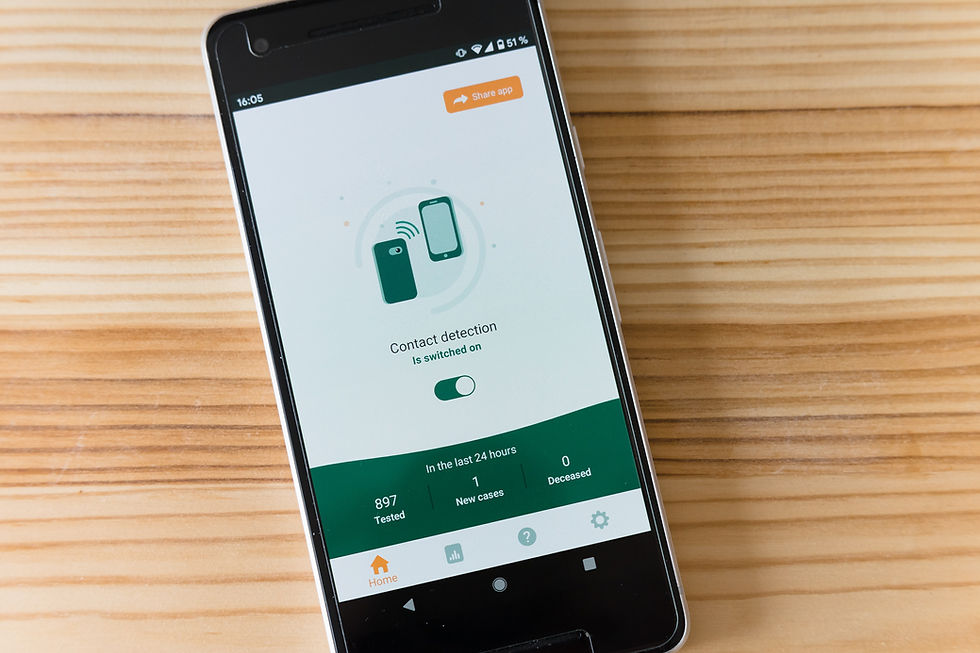
Mobile data is one of the most popular ways to get internet in an RV. With today's 4G and 5G mobile internet packages, you can achieve speeds that rival (and sometimes surpass) cable internet. You can use your phone’s mobile data directly or share the connection with other devices by using your phone as a hotspot or a mobile hotspot router.
Using Your Phone as a Hotspot
Most modern smartphones have a built-in hotspot feature, allowing you to share mobile data with devices like laptops, tablets, and smart TVs. However, using your phone as a hotspot can quickly consume data and increase your phone bill. It can also drain your phone’s battery, cause overheating, and slow down certain phone functions.
A better alternative is to use a dedicated mobile hotspot device, which provides a stable internet connection without affecting your phone’s performance. These devices, offered by most cellular carriers, can support multiple devices at once and often have larger data allowances.
A mobile data signal booster can improve internet speeds by strengthening weak cellular signals. These devices work by amplifying existing signals from nearby cell towers. Many RVers install boosters with external antennas mounted on the roof for better reception in remote areas.
Choosing the Right Cellular Carrier and Data Plan
Choosing a cellular carrier depends on coverage and data plans. Here are some top options:
T-Mobile: Expanded coverage, excellent international plans, and cost-effective options for RVers staying near cities.
AT&T: Second-best coverage with unlimited plans that include hotspot data.
Verizon: Best 4G coverage, making it ideal for full-time RVers who need reliable internet nationwide.
T-Mobile Mobile Internet Plans: Offers a 100GB plan for $50/month, great for high-data users.
Advantages of Mobile Data
✔ Internet access almost everywhere
✔ Wireless convenience
✔ High speeds with proper coverage
✔ Some providers offer unlimited plans
Disadvantages of Mobile Data
✘ Dependent on signal strength
✘ May not work in very remote areas
✘ Can be costly, especially with high data usage
✘ May require additional gear like hotspots and boosters
Recommended for: RV campgrounds without Wi-Fi, internet while driving, and Boondocking near major cities.
Public Wi-Fi

A lot of RV campgrounds have Wi-Fi hotspots installed that RVers parked there can access either for free or for a small fee. RV park wifi works in the same way cable internet does; you park at the campground and connect to the RV wi-fi router as you would in your home. But remember not all RV parks have internet access and finding RV parks with high-speed internet may not be so easy.
Campgrounds aren't the only place you can get access to public wi-fi, you can also use free wi-fi services at places like Mcdonalds, Starbucks, Lowes, and more. But no matter which public wi-fi you use, you need to make peace with the fact that internet speeds will vary and you might not be able to access everything.
Wi-Fi Extenders
Wi-fi extenders boost weak campground Wi-Fi signals, allowing for better connectivity even if you're parked far from the router.
Advantages of Public Wi-Fi
✔ Free or low-cost internet
✔ Good for campgrounds and long stays
✔ Can be fast in certain locations
Disadvantages of Public Wi-Fi
✘ Slow speeds, especially with multiple users
✘ Limited access; streaming may not be possible
✘ Security risks on public networks
Recommended for: RV parks with Wi-Fi, emergency backup when mobile data runs out.
Satellite Internet

Another way to get internet on the go is to install a satellite on top of your RV and get internet through a satellite internet provider like Viasat (formerly WildBlue) or HughesNet. The setup is similar to the one you would use for satellite TV. Once you install a satellite internet setup you can add some additional equipment and get access to satellite TV as well (but this cannot work the other way around).
Starlink Roam (formerly Starlink RV)
High-speed, low-latency internet for remote locations
Requires one-time equipment purchase
Performance varies based on location and network congestion
Traditional Satellite Providers
Viasat: Faster speeds but more expensive
HughesNet: More affordable but slower
Requires installation of satellite dish and modem
Choose between roof-mounted (better signal, higher cost) or tripod-mounted (cheaper, requires manual setup)
How to get satellite internet for RV?
The first thing you need to do is choose a satellite internet provider. Viasat boasts faster internet speeds but HughesNet plans tend to be more affordable. Once you choose a provider and a plan, it is time to buy some equipment for your RV wifi setup. You will need to buy a satellite, satellite modem, and cables to connect the Internet to your PC. You will also need to figure out if you want a roof-mounted or a tri-pod mounted satellite dish. A roof-mounted satellite dish is more expensive and increases the height clearance of your rig. However, it works automatically and gets a better signal. A tripod-mounted satellite dish is cheaper but will need to be installed and uninstalled every time you want to use the internet.
Advantages of Satellite Internet
✔ Available almost everywhere
✔ One-time equipment setup
Disadvantages of Satellite Internet
✘ High equipment and setup costs
✘ Slower speeds, especially during peak hours
✘ Weather can affect connectivity
Recommended for: Boondocking or Long-term stays where other options aren’t available.
Portable 4G Internet
Portable 4G internet devices provide a dedicated connection without draining phone battery life. These devices work by using a SIM card from a cellular provider to create a reliable internet connection, similar to mobile hotspots but with more robust performance and often better data plans.
How to Get Portable 4G Internet
Choose a provider: Carriers like Verizon, AT&T, and T-Mobile offer 4G LTE-based internet plans.
Select a device: Look for routers or hotspots designed for portable internet, such as the Netgear Nighthawk M6 or the Ubifi 4G LTE router.
Pick a data plan: Unlimited data plans are best for frequent internet users.
Set up your device: Insert the SIM card, configure the router, and connect your devices.
Popular Options:
Ubifi: Tailored for RV users, offers reliable 4G LTE connectivity with unlimited data options.
Netgear Nighthawk M6 and Verizon Jetpack: Strong nationwide coverage and flexibility.
Advantages of Portable 4G Internet
✔ Dedicated internet source
✔ No need to rely on a phone hotspot
✔ More reliable than public Wi-Fi
Disadvantages of Portable 4G Internet
✘ Requires a data plan
✘ May not work in remote areas with no cellular signal
✘ Can be expensive for high-data users
Recommended for: RVers who need a dedicated internet source without relying on their phone’s hotspot.
Cable and DSL

Cable and DSL internet can be installed in an RV that stays parked in one location. Many RVers use their RV as a home base and use another smaller vehicle to get around. The trailer or RV usually stays parked in the same place which can be a campground or a land legally owned by you. The cable will be installed much in the same way it is installed in our houses. You can use a wi-fi router to make sure you have access.
Some campgrounds also offer cable and DSL internet access to RVs parked on their premises. In fact, it is one of the premium amenities offered by higher-end RV parks. These amenities are usually targeted towards seasonal RVers who leave their trailers parked in the campground for the season.
Advantages of Cable Internet
✔ Fast and reliable
✔ Secure connection
✔ Affordable
✔ Unlimited data
Disadvantages of Cable Internet
✘ Only available in stationary locations
✘ Not useful for travel
Recommended for: Stationary RV setups in campgrounds or private property.
What is the Best RV Internet Setup?
Getting internet while traveling in an RV can get tricky especially if you're planning to camp in the wilderness. Whether you want to use RV internet for gaming, streaming, or simply checking your email, it is important that you have a reliable internet connection. Choosing the best RV internet option depends on your travel style, budget, and internet needs. Here’s a quick summary:
Best for Full-Time RVers: Verizon cellular data + mobile hotspot + signal booster
Best for Remote Locations: Starlink Roam or traditional satellite
Best Budget Option: Public Wi-Fi with a Wi-Fi extender
Best for Stationary RVers: Cable or DSL internet
With the right combination of internet sources, you can stay connected no matter where the road takes you!
.png)



Staying connected while traveling in an RV is essential for work, entertainment, and navigation. Whether using mobile hotspots, satellite internet, or public Wi-Fi, having a reliable connection can make road trips more enjoyable. For those who love gaming on the go, exploring argentics can be a great option to discover high-quality gaming solutions. A strong internet connection ensures smooth online gameplay, while offline options can keep you entertained even in remote locations with limited connectivity.